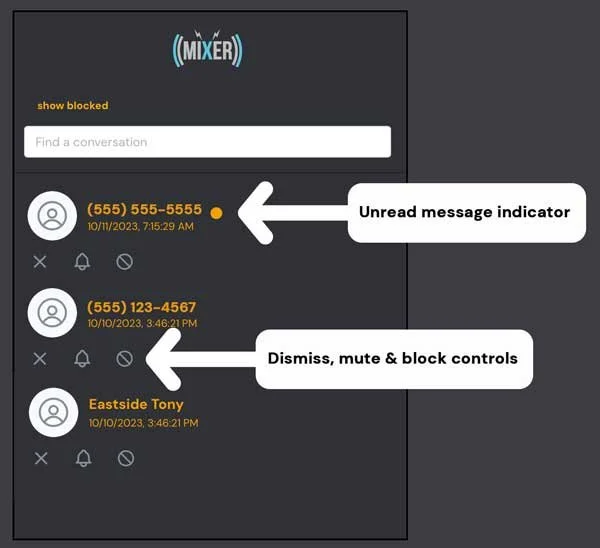MIXER’s messaging interface organizes messages from users in conversational threads, so the entire conversation history with any given user will always be easy to find and review. Threads are organized on the left of the screen, with the newest incoming message at the top.
Unread messages are marked with a bubble.
The Location Manager has the following messaging controls:
Dismiss/Hide a thread: Hiding a thread removes it from view until the user sends a new message, at which point it will reappear at the top of the screen. It does not delete the thread. This is useful to help a Location Manager keep a clean interface and see only messages that require responses or may want to be referenced at a later time.
Mute a thread: Muting a thread prevents new messages from that user from moving to the top of the screen. It does not hide the thread. This is useful for handling overeager users who send an abundance of messages that may not require a response.
Block a user: Blocking a user prevents any of the user’s messages from appearing. Blocked users can be unblocked by using the “show blocked” control. The blocked user is not alerted to the fact that they’ve been blocked.
Add a nickname: If a texter is a member, their username will automatically display. If they are not a member, but they are a regular texter and you prefer to identify them by a nickname, click the pencil icon next to their phone number. Type the nickname, and click the save (disk) icon.